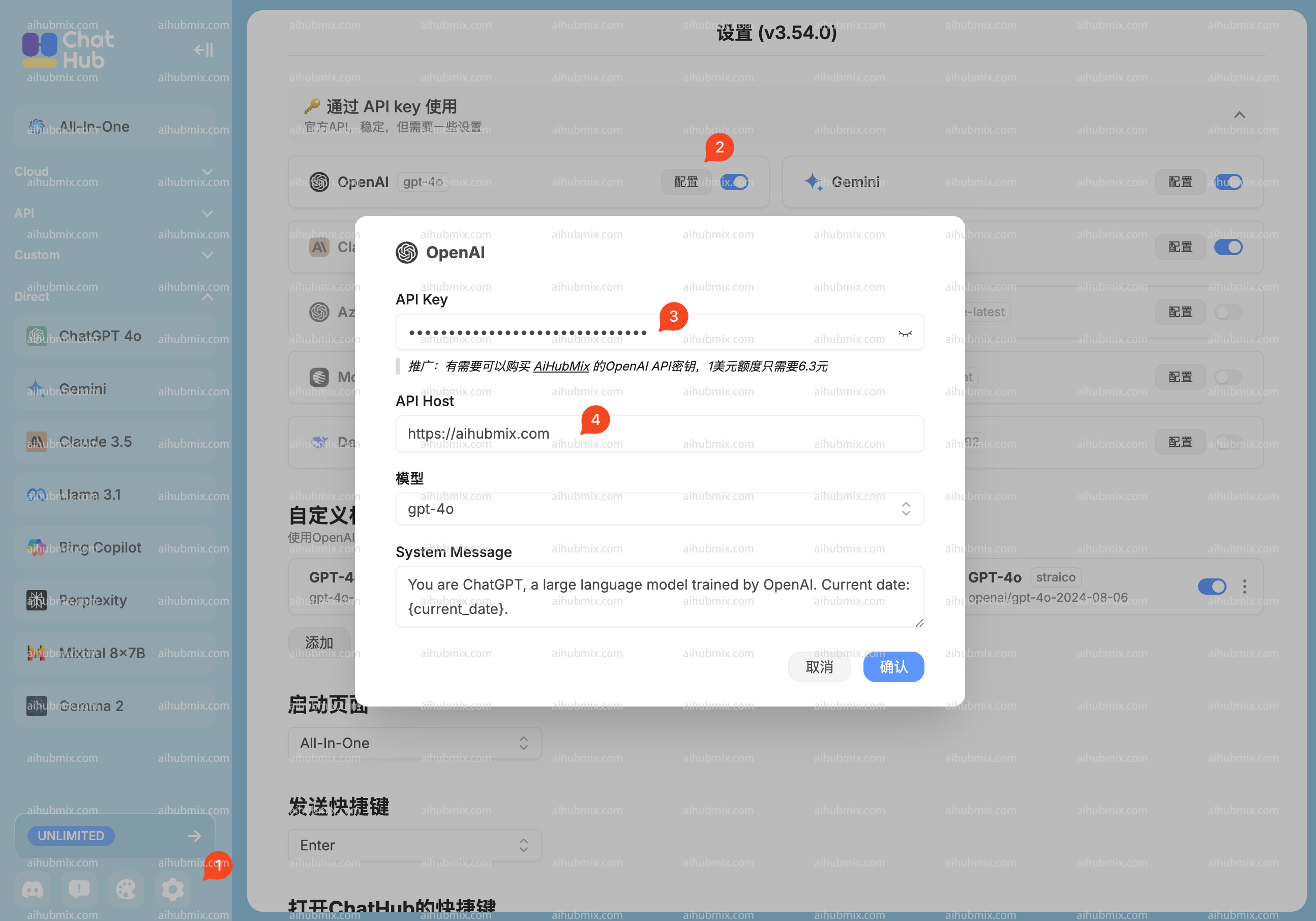How to Use ChatHub
-
Install the Chrome extension from the ChatHub official website: https://chathub.gg
-
Click the gear icon in the bottom left corner of the ChatHub extension to access settings (marked as red 1 in the image).
-
Click the "Configure" button for OpenAI in the "Use via API key" list (marked as red 2 in the image).
-
Enter your AiHubMix API key, which can be generated from our site’s Key (the key format is: sk-xxxxxxxx), and then copy and paste it in (marked as red 3 in the image).
-
Change the API Host to AiHubMix's address (marked as red 4 in the image):
https://aihubmix.com