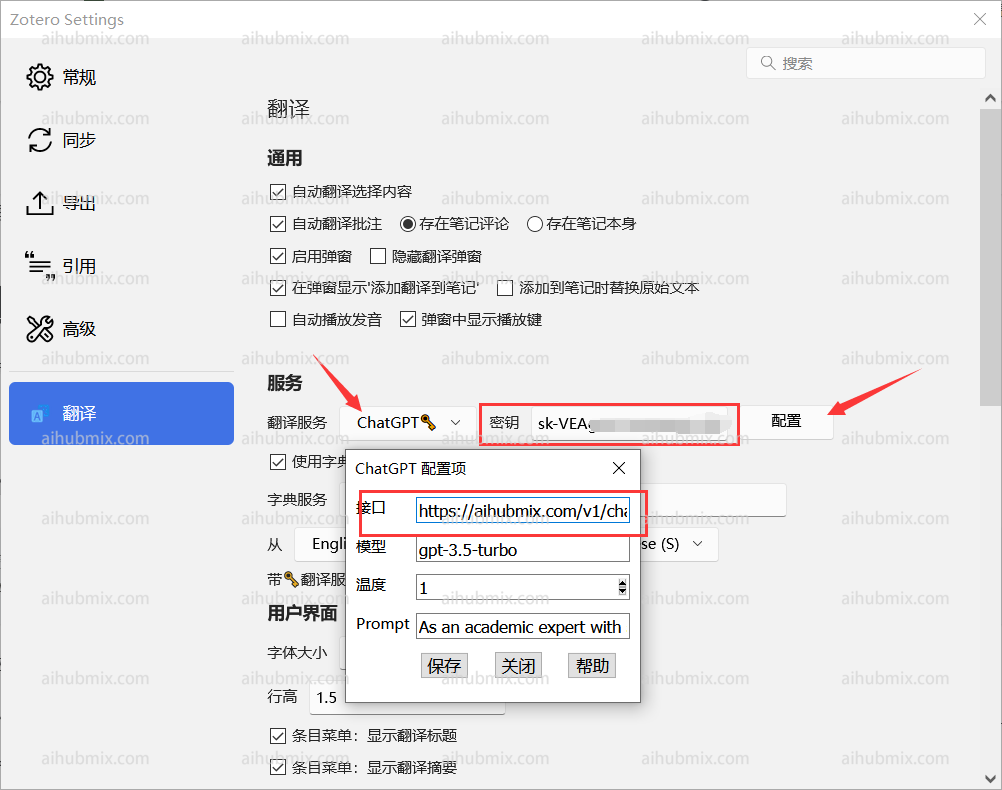Using Zotero
PDF Reading Plugin: zotero-gpt
Download link: https://github.com/MuiseDestiny/zotero-gpt/releases
After installing the plugin, use the following commands to set it up. If you need further help, you can search for tutorials on Bilibili.
First, use "Ctrl + /" to open the command window
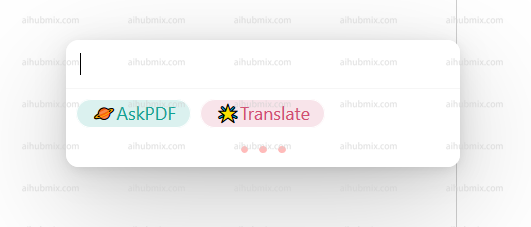
Enter
/api https://aihubmix.com
and press Enter
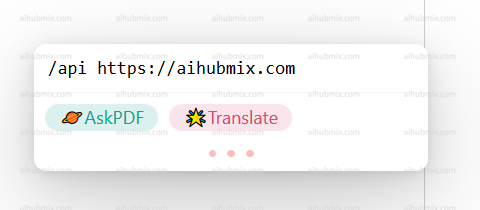
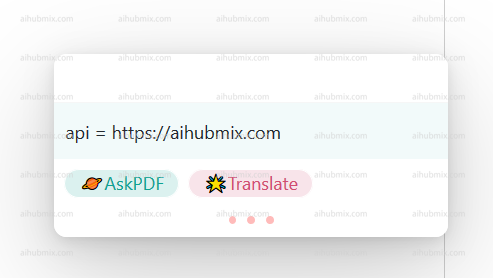
Enter
/secretKey + your API key (generated from the Key, remember to include sk-)
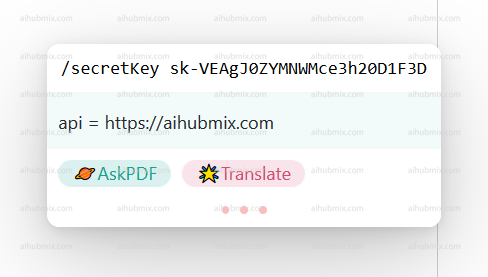
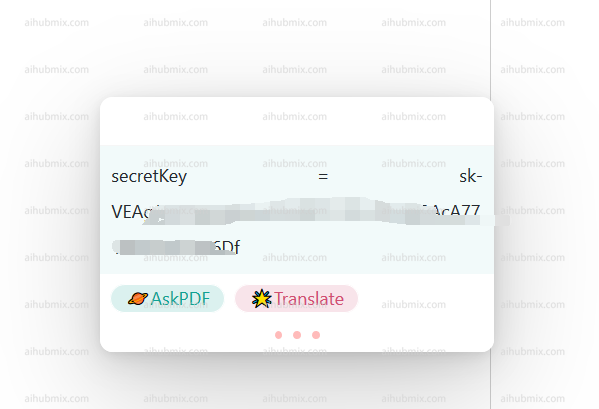
Switch model command
/model gpt-3.5-turbo-0125
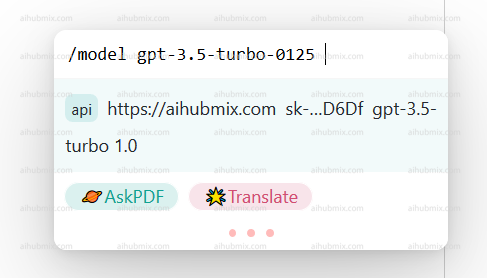
After selecting the model you want to use, you can start using it.
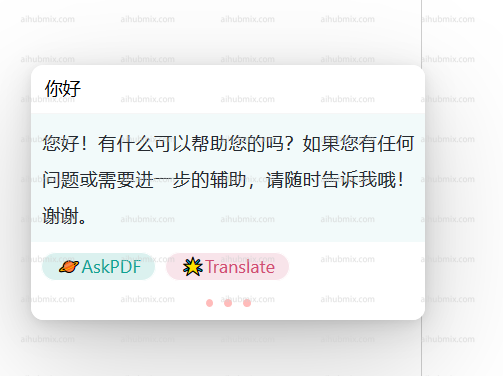
Translation Plugin: zotero-pdf-translate
Download link: https://github.com/windingwind/zotero-pdf-translate/releases
In the Edit menu, find Settings (Preferences in older versions). Locate the translation settings interface.
Enter the API endpoint URL as:
https://aihubmix.com/v1/chat/completions
Don't worry about whether the status shows as available; just fill it in and it will work.