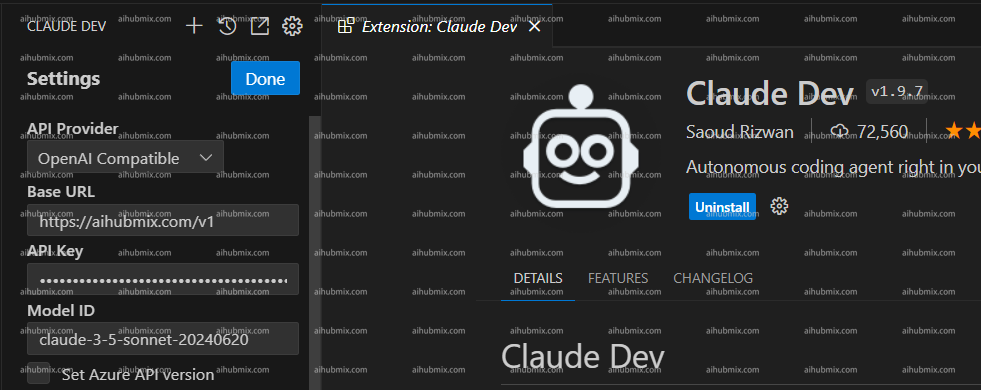Using 'Cline' (formerly Claude Dev)
- Download the plugin and go to the settings page.
- Select OpenAI Compatible in the API Provider field.
- Enter the following in the Base URL field:
https://aihubmix.com/v1
- Generate the API Key from our site’s Key.
- Enter the model name and save the settings to start using it.
- Note: It is recommended to copy and paste the model name from our site’s settings page. The image example shows the claude-3-5 model; gpt-4o can also be used.