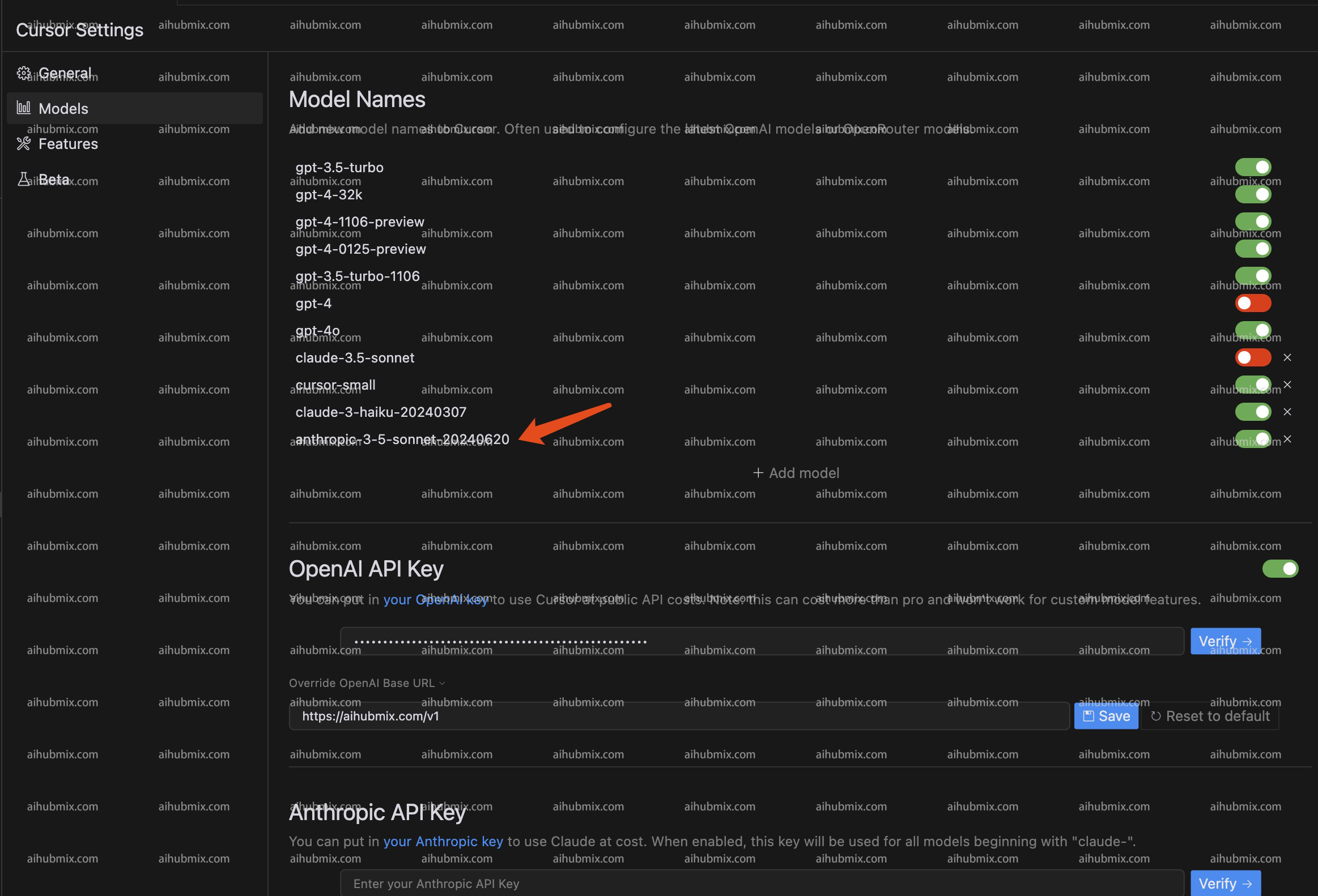Using Cursor
Standard Usage Method
- Click the gear icon in the upper right corner to enter the settings page, and select Models.
- Enter the Key from our site under Open API key.
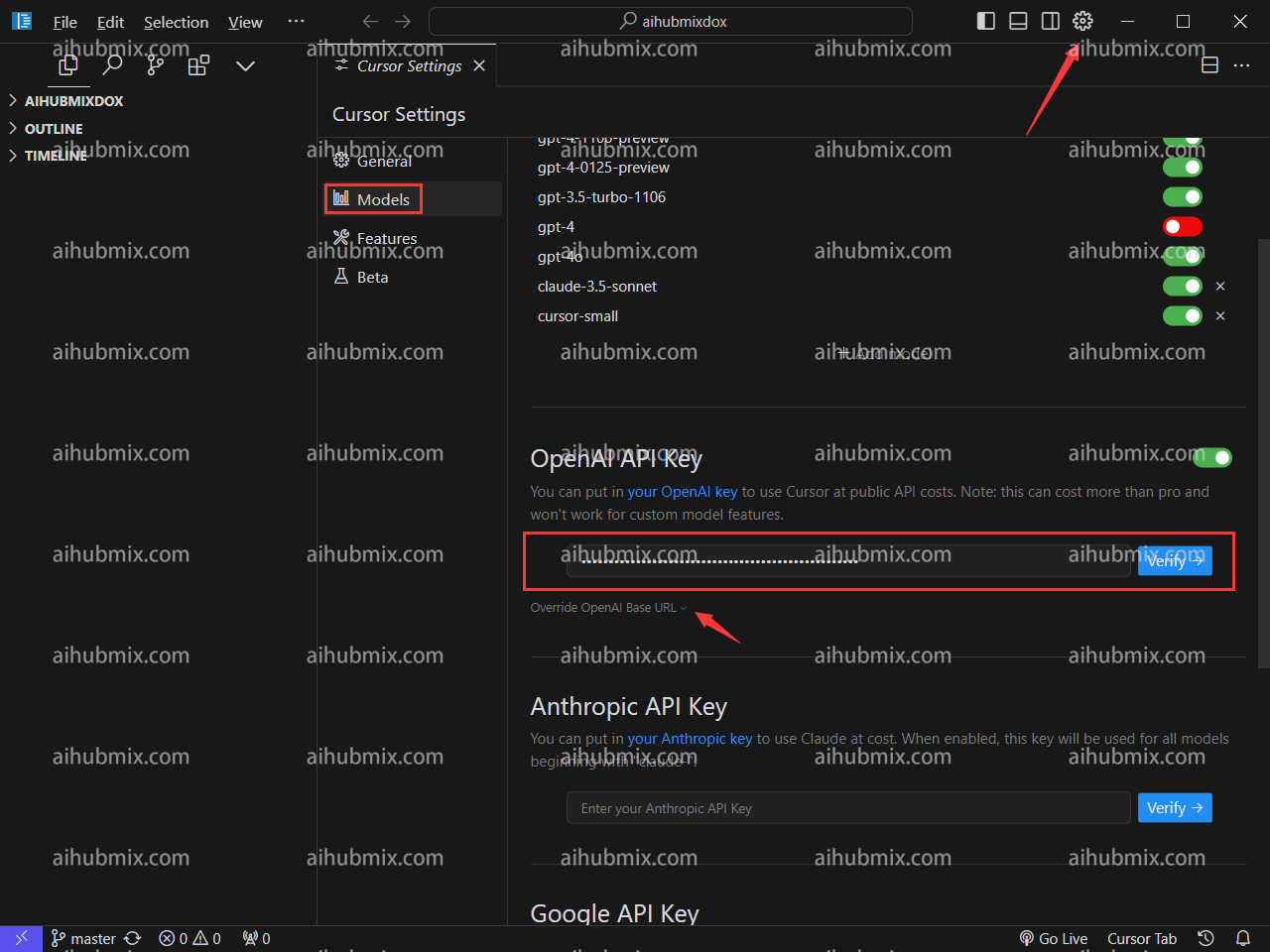
- Click Override OpenAI Base URL, and enter:
https://aihubmix.com/v1
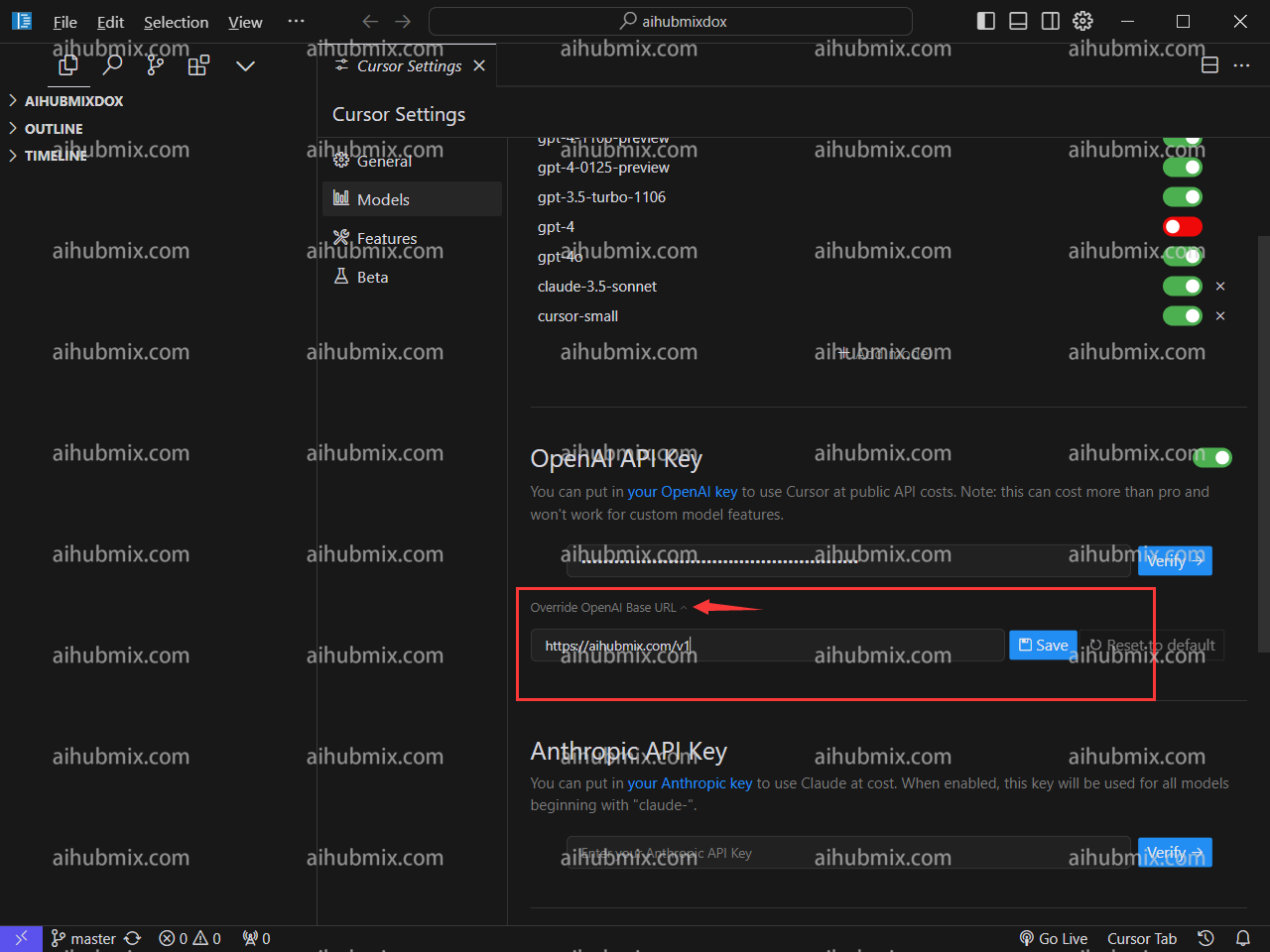
- Finally, click Verify to ensure it's correctly set up.
Special Instructions (Using claude-3.5 in Cursor)
Since Cursor automatically requests Claude's API based on request names, we have added a new name anthropic-3-5-sonnet-20240620 to map to claude-3-5-sonnet-20240620. This bypasses Cursor's automatic request, allowing us to use the Claude API through our service.
- The specific method is: Add a model named anthropic-3-5-sonnet-20240620 to the model list. Select and enable this model.